Title tags and meta descriptions are a type of metadata. Simply put, metadata (or meta tags) are snippets of code that tell search engines key information about your website.
In this guide to title tags and meta descriptions, you’ll learn…
- What is metadata?
- What is an SEO title tag?
- Title tag best practices
- What is a meta description?
- Meta description best practices
- How to add metadata to Showit
- How to add metadata to Squarespace
So let’s get started! Dive into this guide to title tags and meta descriptions for SEO!
What is metadata?
So what is metadata? Metadata, or meta tags, is a type of on-page SEO that provides information about a webpage to users and influences how search engines like Google view a website.
Though metadata is a type of on-page SEO, you can’t actually see these elements on your website or blog.
Metadata is added to the HTML code of a website. But don’t get nervous! Most website builders (Showit, Squarespace, WordPress, Wix, etc) allow you to add and edit metadata for search engine optimization without having to touch any bit of code.
And actually, you’ve seen title tags and meta descriptions in action! If you’ve ever used Google—or any search engine for that matter—the SEO title and meta description are the elements that appear in a Google search result.
But back to the question of what is metadata…metadata consists of 2 parts:
- Title Tags (also known as page titles)
- Meta Descriptions (also known as page descriptions)
Metadata Example
Let’s look at a quick metadata example. Here is a screenshot from a Google search…
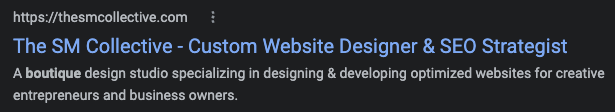
- The large blue text you see is the title tag. Think of title tags as a first impression to the pages of your website.
- The small text below the title tag is called a meta description. Think of meta descriptions as the elevator pitch for your content.
Although title tags and meta descriptions are both metadata elements, you can easily see the difference between title tags and meta descriptions from a visual standpoint through that metadata example.
But let’s dive into title tags and meta descriptions each in a bit more detail and see how you can easily optimize title tags and meta descriptions to drive even more organic traffic to your website.
What is an SEO title tag?
SEO title tags tell both users and search engines the topic of a webpage. They help users determine whether your content is what they want to click on, and search engines like Google can determine if the content of a page matches a user’s search intent.
Because of this, you want your SEO title tags to be as accurate and relevant as possible; skip being creative here. Think of title tags as a more refined version of a headline—you’re providing context without being wordy or blabbering on.
Title tags actually show up in a few different places…
- In Google search results—this is what most people are familiar with seeing and we’ll dive into an example of this in just a minute!
- In the tab of your web browser
- In social media posts on platforms like Facebook and LinkedIn when a link to a page of your site is shared in a post or in a comment
SEO Title tags example
Now that you have some background on title tags, let’s look at an SEO title tags example.
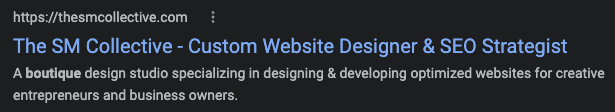
As mentioned before, the large blue text you see in a Google search result is the title tag. Your title tag should describe the contents of the page, whether it is a general page of your website (ie: home, about, services) or a blog post.
This SEO title tags example is for the homepage of my website. This is one page where I do recommend including your company name because your homepage is essentially the home base for your website. It is not necessary to do this for every page and every blog post you have.
In this title tags example, you can see I’ve included my company name and a brief descriptor of what I do so that my audience knows what The SM Collective is about before even clicking through—website design and SEO strategy.
So how do you write click-worthy title tags? What makes a good SEO title tag? Let’s dive into some best practices for writing title tags for SEO.
SEO title tag best practices
Now that you’ve seen an example of title tags, let’s talk about how to write title tags for SEO. Though title tags are a seemingly small element, they are an incredibly powerful element of SEO!
Here are my top tips and best practices to keep in mind for how to write the best title tags.
How to write title tags for SEO
- Put your main or primary keyword as early in the title tag as possible.
- Use “trigger words” to help drive clicks (ie: how, what, why, best, ultimate, etc)
- Keep your SEO title tags length to between 50-60 characters.
- Every page of your website needs its own unique title tag; DO NOT duplicate title tags!
- Avoid generic, vague, or non-click-inducing title tags like “Home” for your homepage or “Services” for your services page.
- Avoid writing in all caps; use title case instead
- If needed, use dashes ( – ) instead of pipes ( | ) to make title tags more natural and easier to read & skim
- Only brand the title tag for your homepage. This helps to ensure the title tags aren’t repetitive or competing against each other in search results.
- For your blog posts, your title tags should be different from the blog post title.
SEO title tags length
Is there a title tag character limit? What is the ideal SEO title tags length? These are questions I see and hear a lot about—and rightfully so!
So when it comes to writing your title tags for SEO, you want to keep your title tag length to between 50-60 characters. This title tag character limit helps to avoid your title tags being truncated—or cut off—in search results. Your goal is to have the entire title tag visible in search results.
Where does this title tag character limit come from? Especially since Google doesn’t have word count guidelines when it comes to the pages of your site.
Because characters (aka letters) all have different widths, Google doesn’t have a specific title tags character limit.
Instead, the title tag character limit is based on the pixel width available in search results and was moreso developed by the SEO community based on what actually appears in search results on desktop and mobile.
And since Google can rewrite title tags, ensuring your title tags fit within this character limit will help avoid that from happening.
So you can technically take this advice on title tags length with a grain of salt. But based on my experience, I still recommend keeping your title tags between 50-60 characters for the best results.
Now that you understand SEO title tags, let’s dive into the world of meta descriptions in more detail.
What is a meta description?
First, what is a meta description? Simply put, meta descriptions describe the content of a webpage. As I said before, if title tags are first impressions, then meta descriptions are the elevator pitch.
Meta descriptions tell users what the content on the page is about, essentially expanding upon the title tag and acting as a relevancy signal for search engines like Google to help your rankings.
For a more formal definition of what a meta description is, Google defines them as:
A meta description tag generally informs and interests users with a short, relevant summary of what a particular page is about. They are like a pitch that convince the user that the page is exactly what they’re looking for.
Google Search Central: Control Your Snippets in Search Results
We’ll go through a meta description example in just a minute but something to keep in mind is that Google will bold selected text in the meta description if it matches the keywords from a user’s search. This is yet another reason why it’s so important to write any and all content for humans, and not solely for the purposes of ranking on Google.
Similar to title tags, meta descriptions can appear in a few different places…
- In Google search results—this is what most people are familiar with seeing and we’ll dive into an example of this in just a minute!
- In social media posts on platforms like Facebook and LinkedIn when a link to a page of your site is shared in a post or in a comment
Why are meta descriptions important?
And why are meta descriptions important? Meta descriptions are important because when written strategically with your target audience in mind, they can help drive more clicks and traffic to your site.
Though meta descriptions are not a true Google ranking factor, they do impact CTR (click-through rate) which is a ranking factor. So by way of association, you can view meta descriptions as a ranking factor.
But it is important to note, that just like Google can rewrite title tags, Google can also rewrite meta descriptions. Google pulls meta descriptions from what you wrote for your meta description or from your on-page copy.
It can certainly be frustrating when Google pulls copy from your page vs the optimized meta description you wrote, but please know that this does happen.
And if you don’t include a meta description, Google will simply pull a section of text from the page of your site or blog post to use as the meta description. Which means you’re missing out on the chance to include your target keywords and to personalize the meta description for your specific audience.
Meta description example
Now that you have some background on meta descriptions for SEO, let’s look at a real-life meta description example.
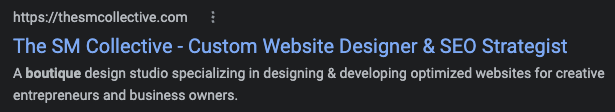
As mentioned before, the smaller grey text you see below the title tag in a Google search result is the meta description. Your meta description should provide more detail and expand upon the title tag.
This meta description example is for the homepage of my website. I’ve used the meta description to expand upon the title tag and provide my audience with more details on what The SM Collective can do for them, which helps entice them to click through to learn more.
So how do you write click-worthy meta descriptions? What makes a good SEO meta description? Let’s dive into some best practices for writing meta descriptions for SEO.
Meta description best practices
Are you wondering how to write a good meta description for SEO? Let’s talk about meta description best practices and what to keep top of mind for the best results.
Here are 6 best practices to remember for writing click-worthy meta descriptions…
- Put your main keyword as early in the meta description as possible.
- Keep your meta descriptions to between 140-160 characters to avoid them being cut off in search results.
- Make sure your meta descriptions are descriptive and relevant to the content of the page AND the title tags.
- Don’t be afraid to make an emotional appeal, address a pain point, or offer a specific benefit that makes your webpage, product, or blog post unique and better than the other results.
- Every page of your website needs its own unique meta description, DO NOT duplicate meta descriptions!
- Do not keyword stuff! You can use keyword variations in your meta description IF it makes sense and IF they are used naturally, like how you would speak.
How to write meta descriptions for SEO
If you want to help ensure that Google doesn’t rewrite or simply pull copy from that page of your website for your meta description, you want to focus on writing strategic, personalized, and optimized meta descriptions.
So how do you write a good meta description for SEO?
Meta descriptions are like an elevator pitch. They are essentially selling what the page is about to help drive more and more clicks to your site.
You want to communicate why your page will be helpful, what benefits it provides, or what makes the page or blog post more unique than others. You can even aim to answer a question and provide insight as to how your content can help a user with their question or problem.
For example, let’s say someone is searching “what is Google Search Console” and looking for a bit more information on the platform. A well-written meta description could say something like “Search Console is a free tool that measures your site’s performance and traffic from Google. Learn everything you need to know plus how to use the data to grow your website traffic from Google.”
So although you’re aiming for a strategic and optimized meta description, ensure you aren’t keyword stuffing. That comes across as extremely spammy to both users and Google.
Instead, use your primary keyword as early on in the meta description as possible. If you’re able to include a secondary keyword or 2 naturally, you can absolutely do so—but make sure it’s in a way that sounds natural, like how you would talk.
How long should a meta description be?
Is there a meta description character limit? How long should a meta description be? Similar to title tags, these are questions I see and hear a lot—and rightfully so!
So when it comes to writing your SEO meta descriptions, you want to keep your meta description character count to between 140-160 characters. This meta description character limit helps to avoid your meta descriptions from being truncated—or cut off—in search results. Your goal is to have the entire meta description visible in search results.
Where does this title tag character limit come from? Especially since Google doesn’t have word count guidelines when it comes to the pages of your site.
Because characters (aka letters) all have different widths, Google doesn’t have a specific meta description character limit. Instead, the meta description character limit is based on the pixel width available in search results.
So you can technically take this advice on meta description length with a grain of salt. But based on my experience, I still recommend keeping your meta descriptions between 140-160 characters for the best results.
Now that you understand SEO meta descriptions, let’s dive into the specifics of how to add title tags and meta descriptions to your website.
How to add metadata to your Showit website
Is your website on Showit? You’re in luck! Follow these easy steps on how to add metadata in your Showit SEO settings.
- Log in to your Showit account.
- In your Showit dashboard, ensure you are on the “Site” tab in the left-hand navigation.
- Select the page you want to add metadata to.
- In the editing panel on the right-hand side, click “SEO Settings.”
- (Note: if you do not see the “SEO Settings” option, you need to ensure the page is highlighted not an individual canvas on that page. To do that, click the “Page” tab in the left-hand navigation and then select the name of the page at the top. From there, click “SEO Settings” in the editing panel on the right-hand side.)
- Add your title tag or as Showit calls it, your Showit Page Title.
- Add your meta description in the box below the title tag.
- Bonus: add a social share image—this is what appears when a link to your site is shared on social media platforms like Facebook and Instagram.
- Click “Publish” to make your changes and metadata live.
- Done!
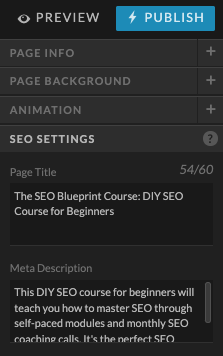
How to add metadata to blog page in WordPress
And if you’re using the WordPress blog integration with Showit, you’ll also need to know how to add title tags and meta descriptions in WordPress.
But before you do that, you need to ensure that you have an SEO plugin installed like Yoast. There is a free version of Yoast and a premium version of Yoast, and the free version is all you need!
So here is how to add title tags and meta descriptions in WordPress…
- Log in to your WordPress account.
- Ensure you have the Yoast plugin installed.
- Click “Posts” in the left-hand navigation panel.
- Select the blog post you want to add a title tag and meta description to open the WordPress blog editor.
- Scroll to the bottom of the blog post until you see the “Yoast SEO” editor.
- Add your focus keyphrase—this is the primary keyword you want that WordPress blog post to rank for.
- Adjusted the SEO title—this is how to add title tags in WordPress. You want to delete the auto-generated bubbles that appear and write your own unique title tag.
- Don’t forget to adjust and/or add the URL slug—keep it short and sweet
- Then, add your meta description in the available box.
- Click “Update” to make your WordPress metadata changes live.
- Done!
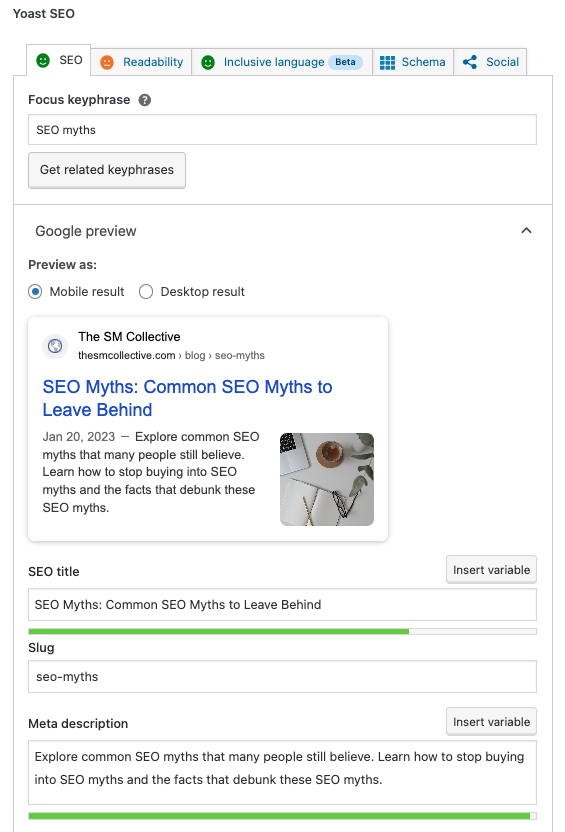
How to add metadata to your Squarespace website
What if your website is on Squarespace—how do you add metadata to your Squarespace website? Follow these easy steps on how to add metadata to your Squarespace website.
First, you need to add your SEO title and SEO site description in Squarespace. These elements will be the title tag and meta description for your homepage.
To edit the SEO title in Squarespace, you can access this in one of two ways:
- Option #1: Marketing > SEO
- Option #2: hit the forward slash key ( / ), type “SEO” and hit enter
Both options will bring you to the same editing panel where you can edit the Squarespace SEO title and meta description. Similar to the Yoast SEO plugin, Squarespace also offers so pre-filled options for these. You can opt to use them or customize them yourself—which I highly recommend doing.
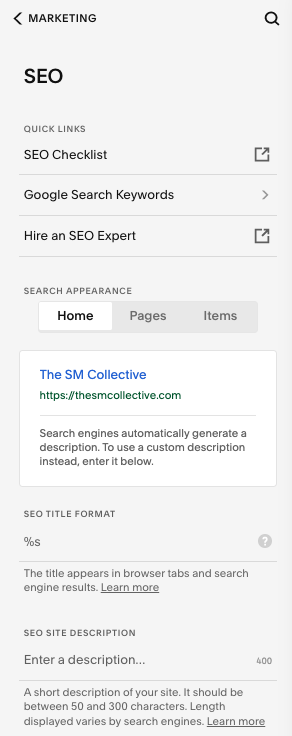
After adding the site title and meta description for your homepage, you’ll then want to add metadata to the pages of your Squarespace website.
- Log in to your Squarespace account.
- Click “Pages” in the left-hand navigation panel.
- Hover over a page and click the gear icon to bring up the settings for that page.
- Click “SEO” to show the Squarespace SEO settings for that page.
- Add the SEO title and meta description.
- Click “Save” to make your changes live.
- Done!
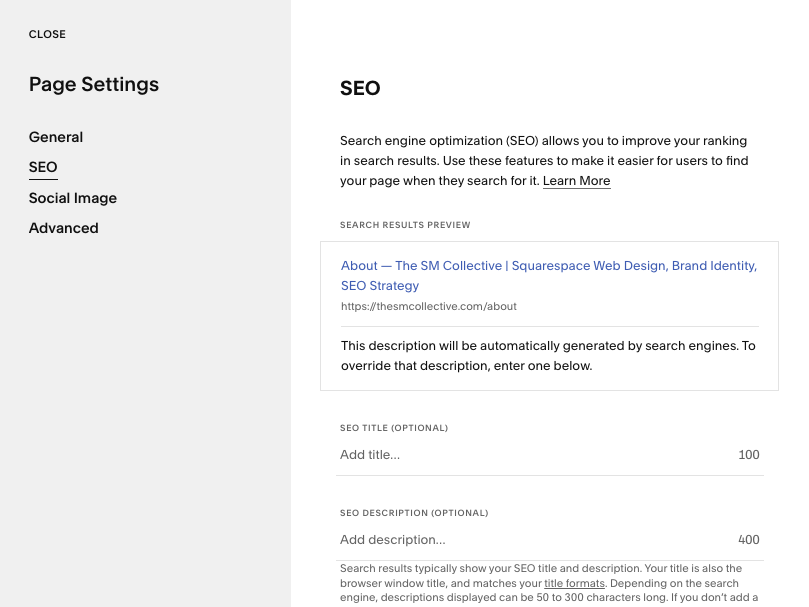
And if you have a blog with your Squarespace site, you also want to add metadata to your Squarespace blog posts.
- Log in to your Squarespace account.
- Click “Pages” in the left-hand navigation panel.
- Select your blog from the list of pages.
- Hover over a blog post and click the 3 dots next to the title and then click “Settings” to bring up the settings for that blog post.
- Click “SEO” to show the SEO settings for that blog post.
- Add the SEO title and meta description.
- Click “Save” to make your changes live.
- Done!
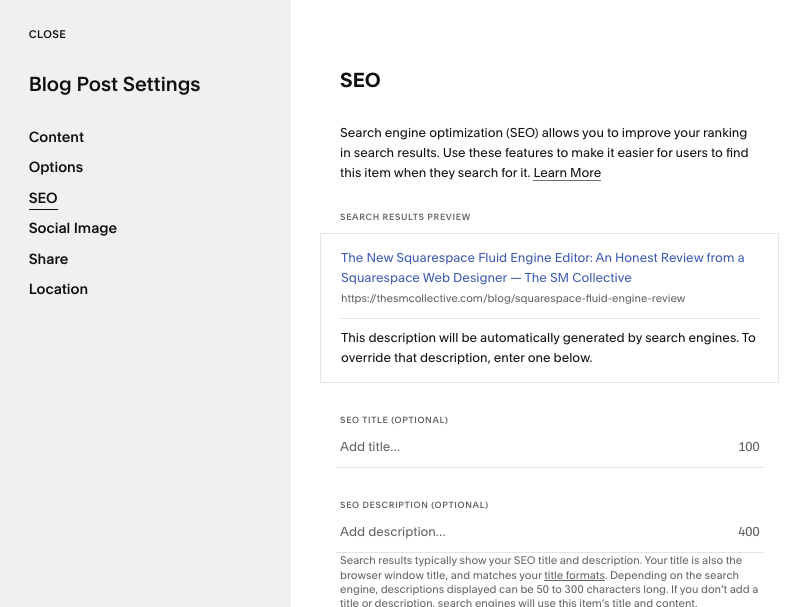
And there you have—a beginner’s guide to title tags and meta descriptions for SEO! I hope this guide left you feeling confident in how to write title tags and meta descriptions for your website. And most of all, you feel confident in following the step-by-step guides on how to add metadata to your Showit or Squarespace website.
If you want to learn more about the world of SEO, sign up for the in-your-inbox guide to the basics of SEO or check out this beginner’s guide to SEO blog post. And if you’re truly ready to take control of your SEO, you’ll want to check out my signature SEO course, The SEO Blueprint™.
Did you love this post? Share it!
Hey there, I'm Stepf—Google Superfan & Passionate Educator
And the showit website designer and seo strategist you’ve been looking for
Through strategic Showit website design and done-for-you search engine optimization, I work with innovative and creative business owners like you to build magazine-worthy websites that effortlessly attract your ideal client—so much so that they’ll never want to leave.
Get to know me
